This post is sponsored in partnership with Bublup. All opinions are my own.
Professional mood boards are a great way to organise your ideas and find inspiration. If you’re a freelance photographer, mood boards are a crucial way to visually share creative concepts with clients.
Creating mood boards for photography clients helps the client and the photographer get on the same page about the creative direction and outcome of a photoshoot.
In this post, I will show you how to create a professional mood board for your photography clients. I’ll share a video of how to create a mood board using the tool I use as well as how I use mood boards in my personal work.
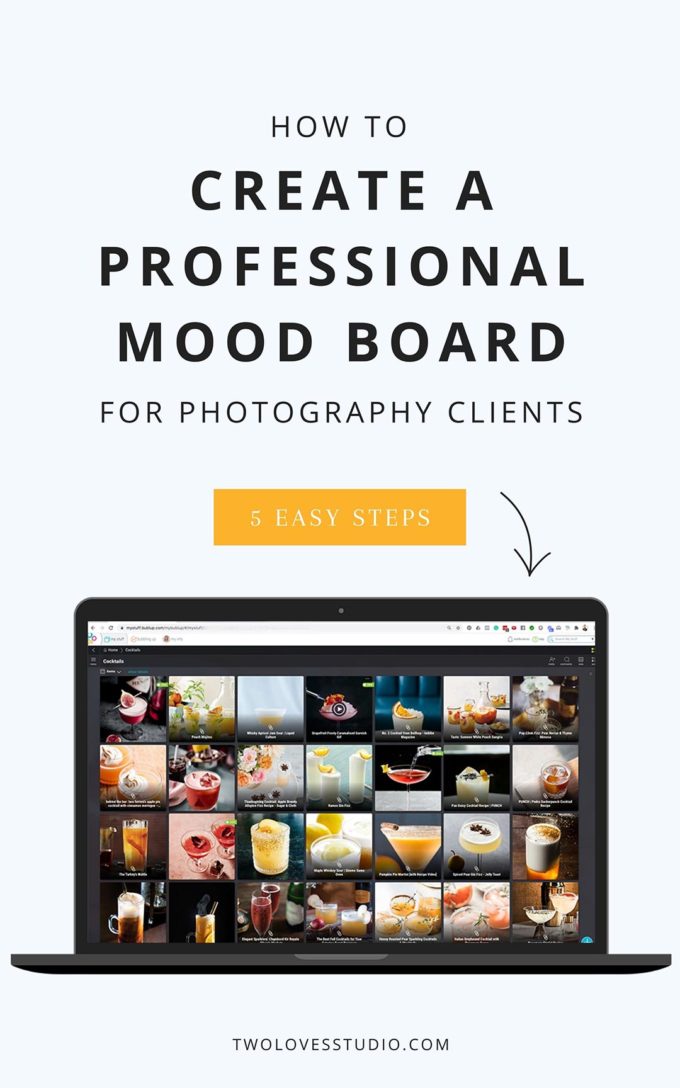
Why Creating Mood Boards Are Important
It’s cliche but true, a picture paints a thousand words. Mood boards instantly give a visual overview of the creative direction a photoshoot will take. Being able to create a professional mood board is a real asset to any photographer as they;
- Allow you and your client to be on the same page creatively
- Help the photographer understand what equipment they might need
- Give you an idea of camera settings and how to approach a shoot
- Provide direction for colours, props, backgrounds and texture
- How you might need to prepare, cook or plate a recipe for a certain look
- Allow you to combine creative elements or aspects from a number of different photos to create something truly unique
Some experienced clients like magazines, for example, will often provide the photographer with a mood board. Other times, it’s the job of the photographer to create the mood board.
You’re more likely to close a commission if you present your client with a mood board. Let’s make that happen by covering the steps for creating a professional mood board.

Steps For Creating a Professional Mood Board
In this video, I am going to show you how I save ideas for a client using Bublup. Bublup is a tool to visually organise anything by making folders and saving things. I’ll cover the steps to create a professional mood board which include:
- Creating a new folder or mood board for each new client
- Saving visual ideas like photos, GIFs, but also blog posts, recipes, PDFs and videos
- Making notes on each photo or file added to your mood board to give clients ideas
- Customising your mood boards for a branded experience
- Digitally sharing your mood board with clients for feedback and collaboration
- Keeping your clients shoot ideas confidential
Step 1 – Create a new folder or mood board for each new client
Using separate mood boards for each project, even if it’s the same client, is helpful as it ensures only the relevant ideas for each photoshoot are being focused on.
Make sure to title your mood board with the client name and the name of the project. Even the month or year will help to keep you organised.
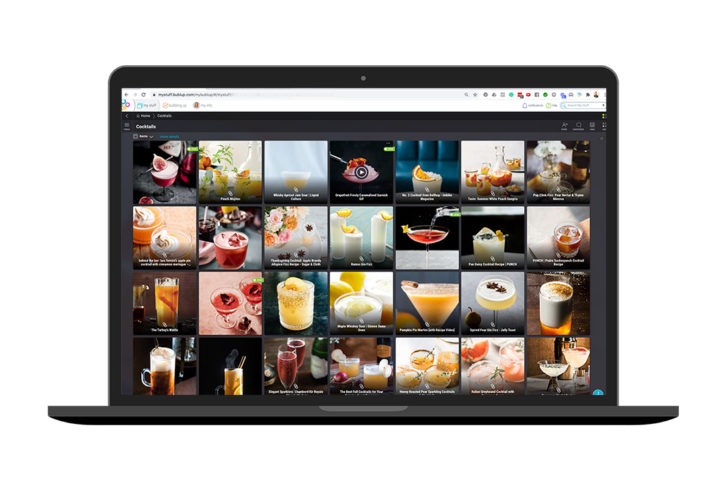
Step 2 – Saving relevant visual ideas
It’s a photographer’s job to present the most relevant and concise ideas that bring a client’s vision to life. You want to only save the most relevant ideas to your mood board. Clients don’t want to be overwhelmed with too many ideas and they will start to lose track.
One of the reasons that I like Bublup is that I can save anything from around the web or on my computer to a mood board folder. The way I work with a mood board is to save ideas as I go. Then cull and condense to only the images that are the most relevant to the concept.
Bublup has a Google Chrome extension that allows me to even save ideas as I go. You can also utilise their ‘suggested content’ to help you save more relevant content. I’ve seen some great ideas served up that I’ve gone on to create shoots from.
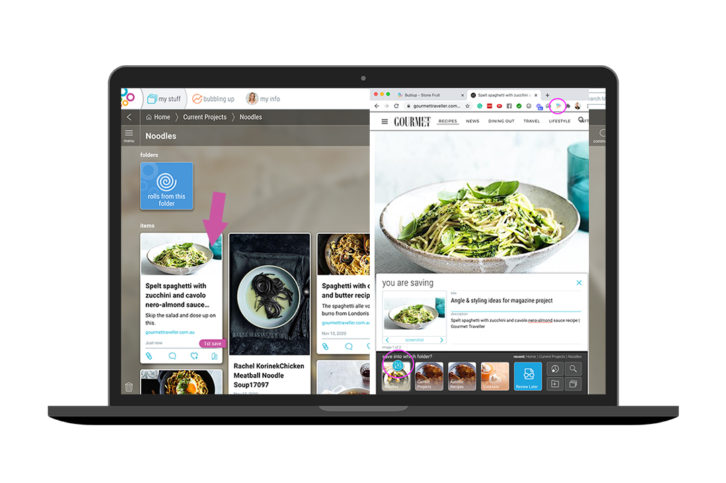
Step 3 – Make important notes on details and elements of each photo
Whatever mood board you use, being able to call out important ideas, elements or features of a photo that you want to highlight to the client is important.
As an example, you might be doing a recipe shoot and save an interior reference photo. Perhaps you like the colour scheme and want to use that to communicate your colour choices to the client.
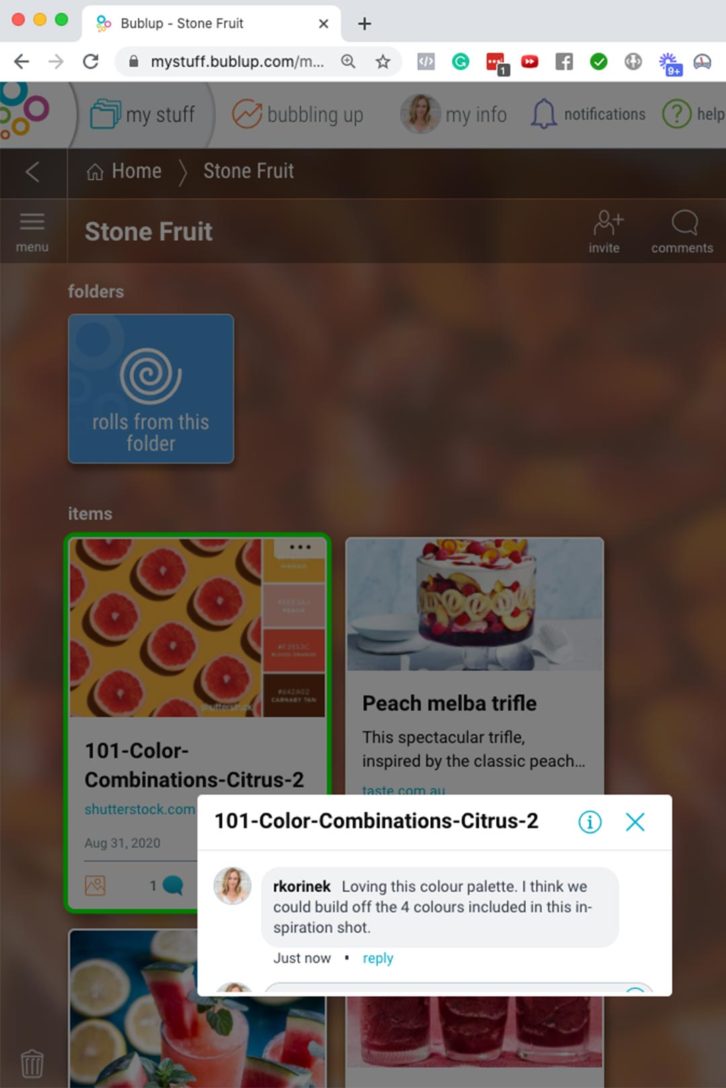
Step 4 – Share your mood board for feedback and collaboration
Feedback and collaboration is an important part of finalising the concept.
Bublup lets you share your mood board with clients via a link or a ‘Roll’. Clients don’t need to be Bublup users either. They can then also make suggestions and comments on your mood board ideas.
One of the reasons I stopped using Pinterest for client mood boards is that it was a pain to share a secret board. Clients had to be Pinterest users and it functionally seemed to be more hassle than needed.
Click here to view my Noodle Roll and see it in action.
Step 5 – It’s important to keep shoot ideas confidential
Clients want the creative details of their photoshoot to be kept confidential until the product, magazine edition or campaign goes live.
I like using Bublup because I can share the link only with the team that needs to see the ideas. My mood board and their content remain confidential.
How I use Mood Board to Plan Personal Work
You can even use mood boards for your personal work, in fact – I recommend it!
Each season I create seasonal mood boards of the ideas and recipes I want to photograph.
I’ll start by creating a seasonal mood board and saving my ideas weekly. I will also use the Bublup Chrome extension to save things as I go. I will even take photos of my cookbooks or magazine ideas I come across (if a quick Google doesn’t find it on the web) to help me organise my ideas by keeping it all in the one place.
Then I will create subfolders and mood boards to hone each idea. During summer, I might create a mood board for all my summer ideas. But when I go to execute a photoshoot or a series, I will create a break-out board just to house those ideas. I like to get super focused and not distracted by other ideas I am not currently working on.
You can see examples of personal series I’ve done on Instagram, here, here and here.
NOTE: this post contains referral links.

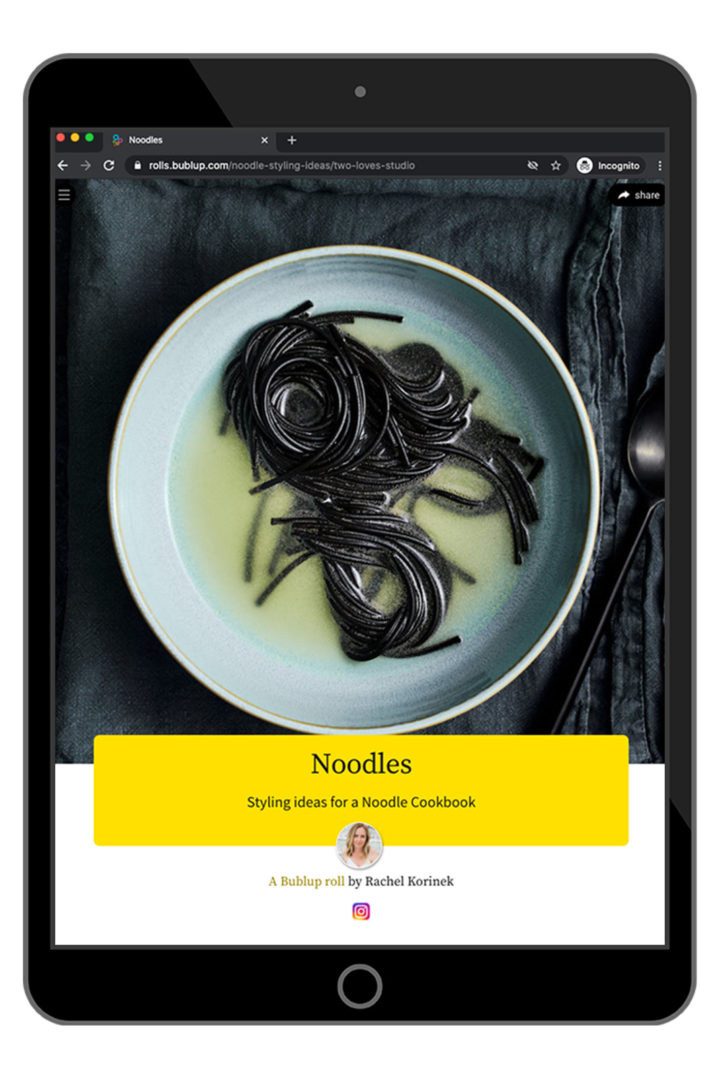
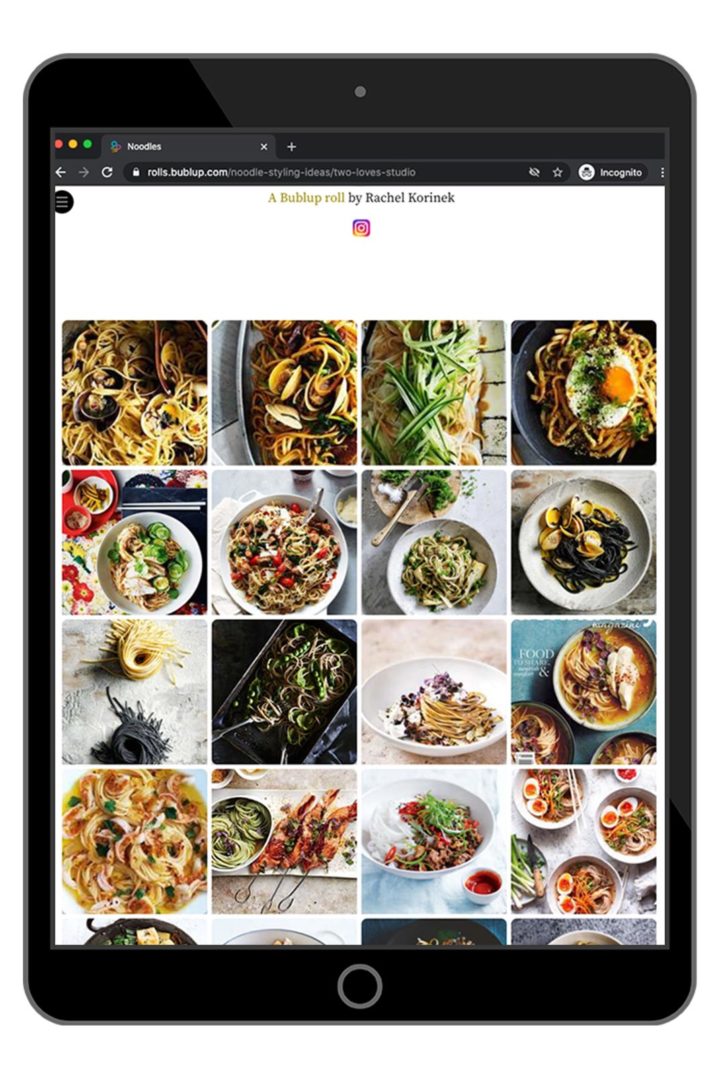


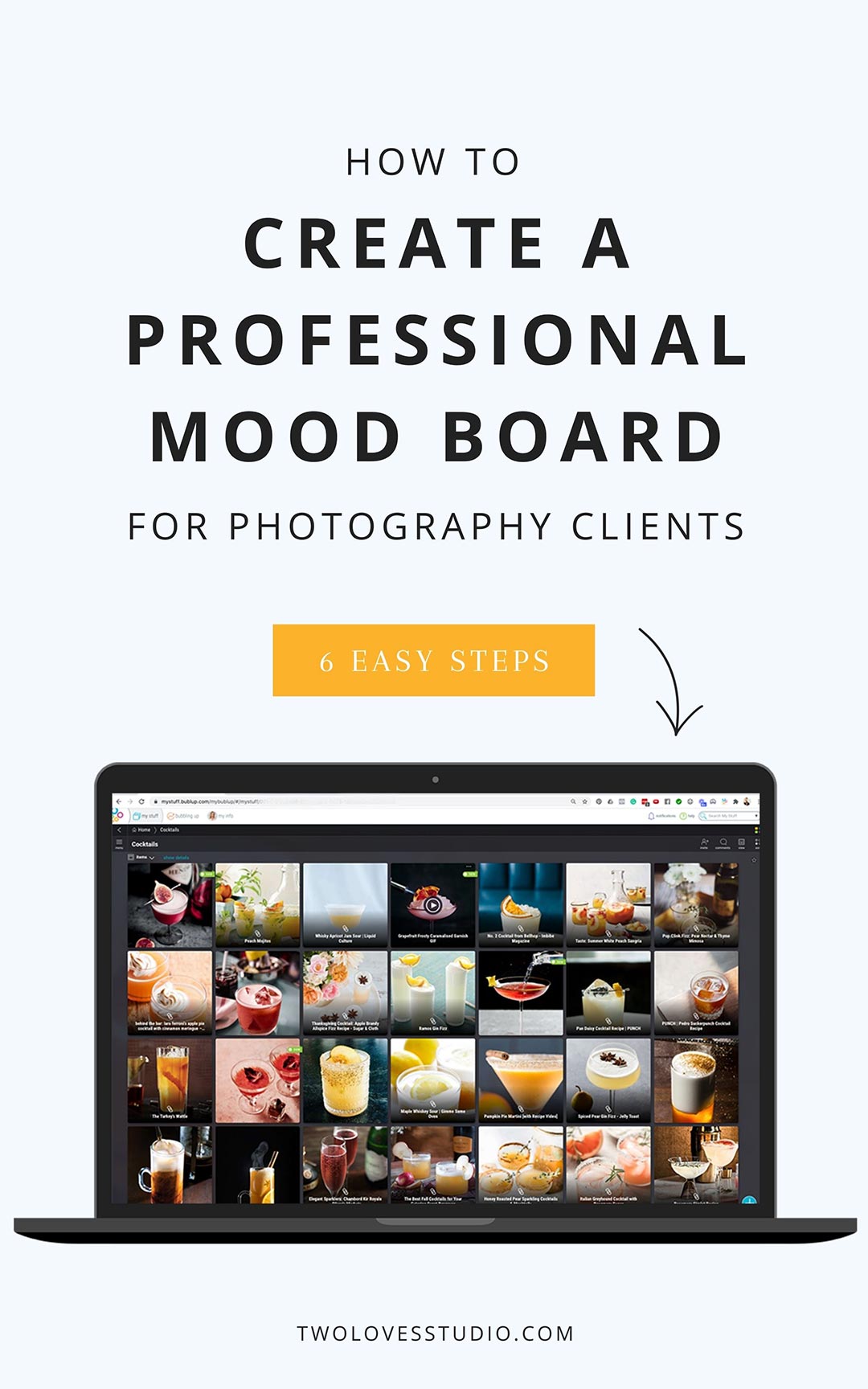
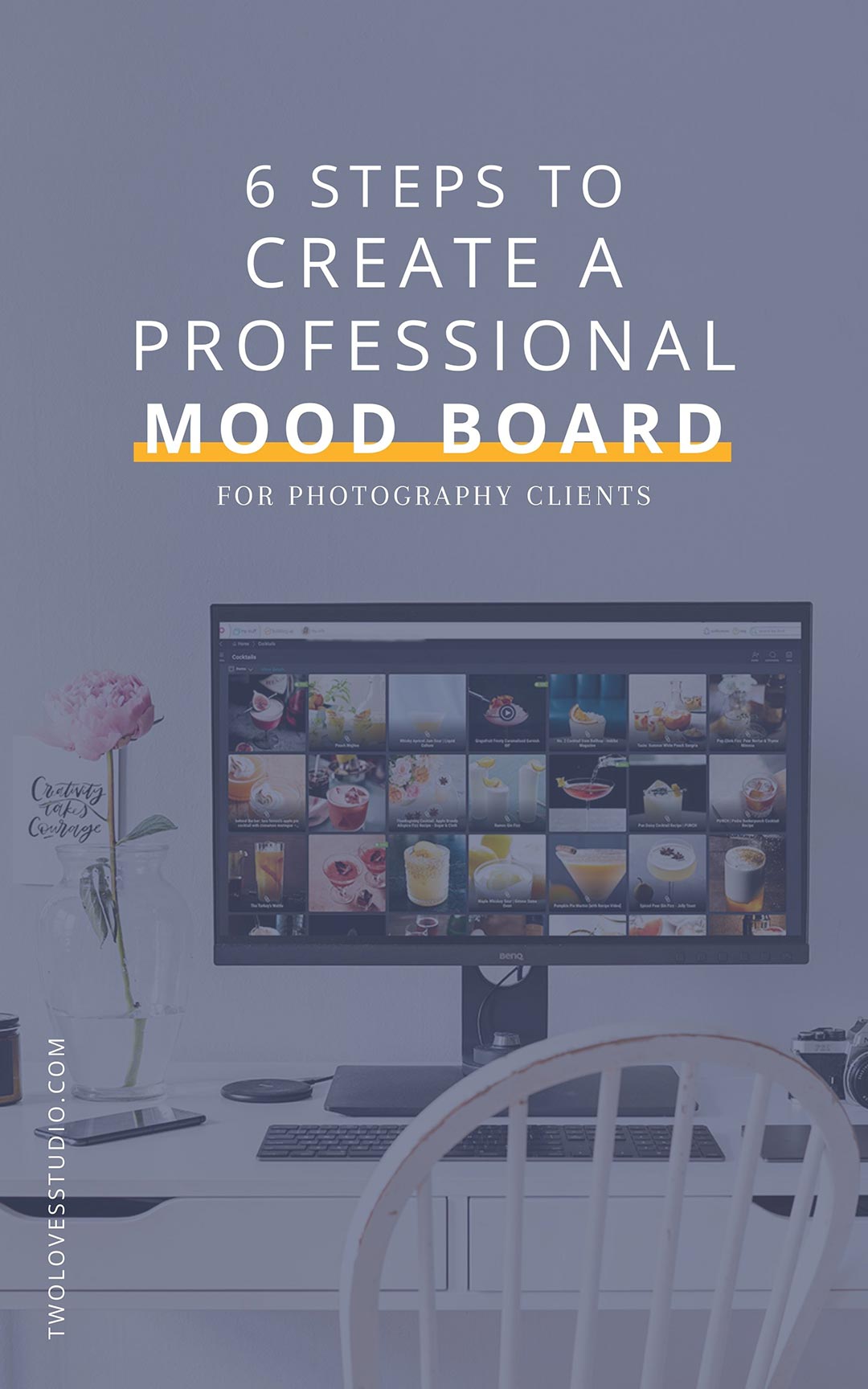
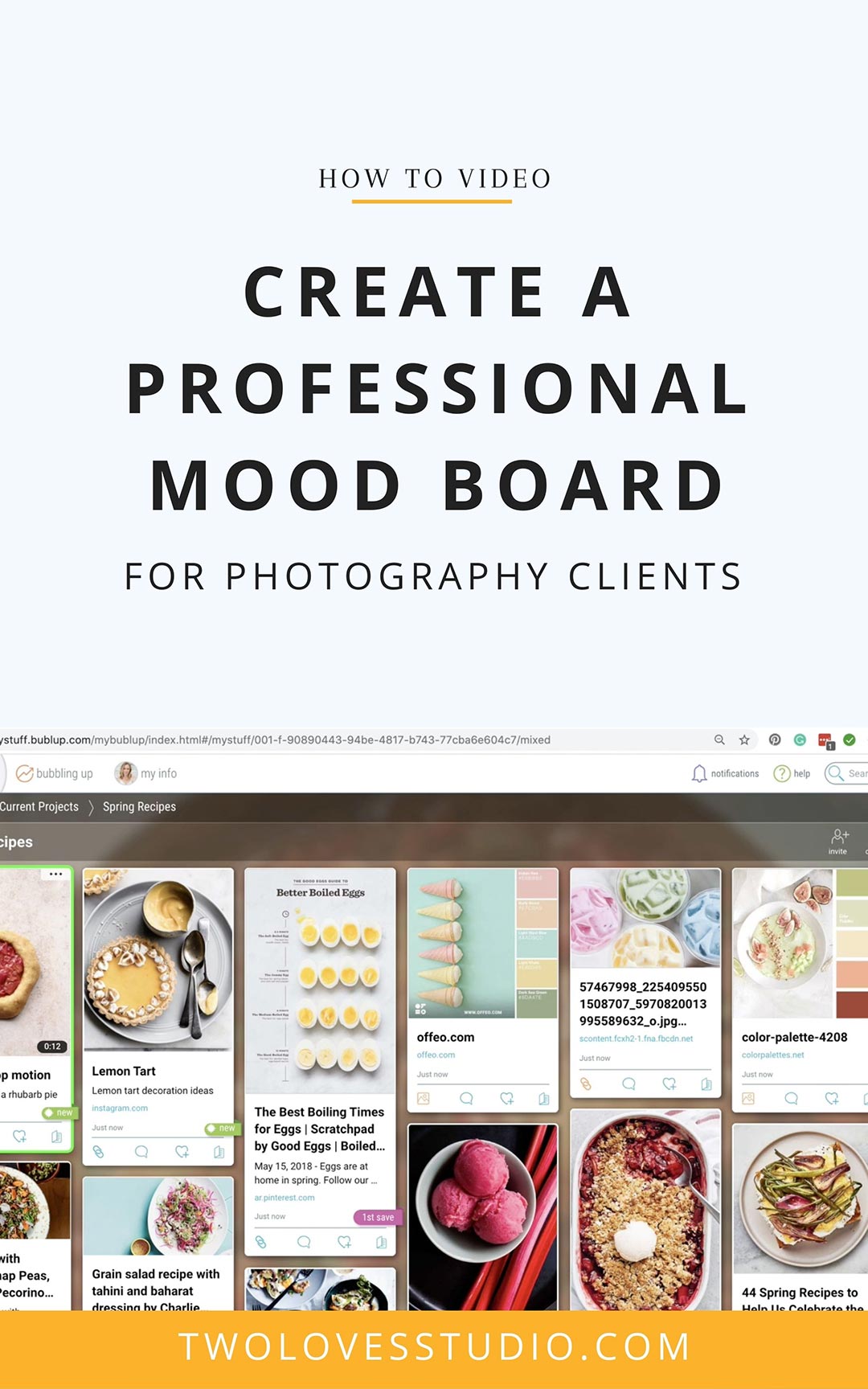
Sally Pasley Vargas
Super helpful content. Using Bublup is a game changer. Thank you, Rachel!
Pedro loe
Helpful content for me https://snaptube.com.mx/