This post may contain affiliate links from products and services we love and trust.
Let’s talk about Lightroom vs Capture One. Capture One and Lightroom go after different users with different needs.
Capture One is a tool more focused on capturing the professional photography market and hence has primarily been designed as a professional RAW processor.
Lightroom aims to capture a wider audience of people who take photos. It, therefore, has integrated functions like online services, making panoramas and creating books.
Overall, Capture One allows for functionality and control above and beyond Lightroom. From access to more editing tools to a quicker, more customisable and seamless workflow.

Table of Contents:
- Editing Tool
- Local Adjustment & Masking
- Details & Image Quality
- Workflow/Interface Features
- Tethering Features
- Purchase Licence
- My Tool Preferences
These summaries will compare some of the features from Lightroom vs Capture One that I think are most noteworthy about the two programs.
Editing Tool Summary
Comparing the two programs, Capture One still has more tools than Lightroom. Adobe will always want to stay competitive so this might change. As it stands, however, Capture One still offers far more control and editing tool options than Lightroom.
| Tool | Lightroom | Capture One |
|---|---|---|
| High Dynamic Range | Yes | Yes |
| Curves | 4 types | 5 types |
| Levels | No ❌ | Yes |
| Colour Grading | Yes | Yes |
| Advanced Colour Editor | No ❌ | Yes ? |
| Skin Tone Editor | No ❌ | Yes |
| Lens Corrections | Yes | Yes |
To continue to evolve your images, having access to multiple tool options, like 5 curves can make a huge difference. Being able to map tonal values with control via the Levels tool, further allows us to control contrast and brightness.
Lightroom vs Capture: Local Adjustments & Masking Summary
Lightroom has improved its masking and local adjustments to keep up with Capture One (26th Oct 2021). Lightrooms tools are simpler to use with good results. Capture One just takes one step further with the functionality to use any and every tool in a mask or local adjustment.
This in itself is a reason to switch if image quality is important to you.
| Tool | Lightroom | Capture One |
|---|---|---|
| Masks | Yes | Yes |
| Brush | Yes | Yes |
| Radial Filter | Yes | Yes |
| Gradient Filter | Yes | Yes |
| Heal/Clone Tool | Yes | Yes |
| Tools available to masks | Limited | Full Tools ? |
| Luma Range | Yes | Yes |
| Mask Opacity | No ❌ | Yes ? |
A major complaint I hear from Lightroom users is the limited ability to adjust every desired aspect with a Lightroom mask.
Details & Image Quality Summary
Image quality is a huge deal for photographers. One of the huge factors in switching was the difference in quality I noticed solely on the difference in RAW decoding engines and algorithms.
I far prefer the way Capture One processes noise and renders colours.
| Tool | Lightroom | Capture One |
|---|---|---|
| Profiles | Yes & Creative Profiles | ICC Profiles |
| Texture | Yes | Yes (equivalent tool) |
| Sharpening | Limited control | More control & tools/sliders |
| Grain | 1 type | 6 types |
| Moire | No ❌ | Yes |
| Image quality | Good | Better performance and rendition. |
| ISO | Fair | Superior ? |
Therefore, just upon import, your images are comparably better.
Workflow/Interface Feature Summary
Capture One does allow for a more fully customisable workflow and workspace. That does come with what feels like an overwhelming interface at first.
Lightroom is simpler and cleaner because it has access to fewer tools, but mostly because of the way it splits up the Library and Develop Module. Capture One combines the two. Which makes for a better workflow once you get used to it.
| Tool/ Function | Lightroom | Capture One |
|---|---|---|
| Overlays | Yes. Limited | Yes. More customisable ? |
| In-built Tool Presets | Limited | Yes. Can be customised |
| Annotations (Retouching Notes) | No ❌ | Yes |
| Side by Side Editing | Used to compare | Can edit multiple photos side by side individually ? |
| Syncing or Copying Edits | Yes | Yes |
| Presets | Yes | Yes – known as Styles |
| Focus Mask | No ❌ | Yes ? |
| Panoramas / HDR Merging | Yes | Yes |
| Print Module | Yes | No ❌ |
| Mobile/iPad Editing | Yes (both iPhone & iPad) | iPad editing coming 2022 |
| Photoshop Integration | Yes | Yes |
| Workspace Customisation | Limited | Yes ? |
| History of Edits | Yes ? | No ❌ |
Some features aren’t available in Capture One as they don’t appeal to the same audience as Lightroom.
Tethering Feature Summary for Lightroom vs Capture
Capture One vs Lightroom has always and remains to have the better tether functionality. This does depend on your camera and computer, but in my experience Capture One is faster and less glitchy.
| Tool/ Function | Lightroom | Capture One |
|---|---|---|
| Tethering Interface | Yes. Limited | Yes ? |
| Live View | Yes | Yes |
| Live View Control Panel | No ❌ | Yes ? |
| Tether Camera Settings | Yes. Basic | Yes. Full Settings |
| Ability to Focus | Live View only. | Live View & Workspace |
| Exposure Meter | No ❌ | Yes ? |
| Live View Overlay/Grids | No ❌ | Yes ? |
| Syncing Edits | Yes | Yes |
| Sync All Settings | No ❌ | Yes |
Apon side by side comparison, Capture One is quicker than Lightroom. But with a good GUP, both programs excel.
DP Review did a Head to Head Speed Test you can read about.
Purchase Licence Options
Because you can buy a full, perpetual licence and own it forever, Capture One is the cheaper option.
Adobe moved away from the ability to have a perpetual licence with their software. There are pros and cons to this. Capture One still allows you to buy each version and own it forever (if you aren’t fussed about getting each update).
| Purchase Licence | Lightroom | Capture One |
|---|---|---|
| Ability to buy a perpetual licence | No ❌ | Yes (own it once and forever) ? |
| Subscription | Yes | Yes |
| Bundle with Photoshop | Yes | No ❌ |
| Approx. Cost | $10.48 p/m | $199 (perpetual licence) or 25 p/m |
If having the latest version with updates is the most important, Lightroom is cheaper. Adobe appeals to a wider audience and aims at capturing people who don’t consider themselves photographers but take photos. Capture One, on the other hand, has more tools and is, therefore, more expensive if you go the subscription route.
I have typically purchased the perpetual licence for Capture one. I own Capture One 12, Capture One 20 and Capture One 21.
10 Things I Prefer About Capture One vs Lightroom
Now some of this stuff is subjective, but for me, these functionalities have seen my workflow and my image quality improve.
| Feature/ Tool | Capture One |
|---|---|
| Superior Image Quality | The way Capture One treats noise. It gives this silky smooth lustre to images on import that’s unmatched by Lightroom. |
| Mask with Full Control | Ability to use every tool in a mask. |
| Ditch Catalogues | Ability to ditch cataloguing all together by using Capture One Sessions. |
| Exclusive Tools | This might change over time but at time of writing, there are a number of tools that Lightroom doesn’t have. |
| Workspace Customisation | Customise the entire workspace. Drag and drop, add tools anywhere. |
| Superior Tethering | Faster tethering, better Live View and more supported camera brands. |
| Faster Performance | I see better and faster performance with Capture One. |
| Accurate Colour | More advanced colour tools and processing edges out colour for me in Capture One. |
| Edit Side-by-side | Make image identical with the ability to edit images side-by-side, in any combination. |
| Export Recipes | Better functionality for export images with export recipes. |
Read more about Why I Started Using Capture One Pro here.
What I Think Lightroom Does Better
It’s hard to get a program to do 100% of everything better. This wouldn’t be a fair comparison if I didn’t talk about the few things I think Lightroom does better.
| Feature/ Tool | Lightroom |
|---|---|
| Luminance – HSL Panel | I don’t like the way Capture One’s luminance tools in the Basic Color Editor (HSL Panel) render brighter colours. |
| Range Mask | Lightroom’s Range Mask is easier to use with great results. |
| Vibrance | Capture One doesn’t have a vibrance slider. |
| Transform Panel | Auto transformations are easier in Lightroom than in Capture One (Keystone). |
| History of Edits | There is no such feature in Capture One. |
Further reading: if you’re interested in reaching more on the topic, where are some worthwhile articles.
Photography Lyfe: Lightroom vs Capture One: Should You Switch?
DP Review: Head to Head: Adobe Lightroom Classic vs Capture One 21
Expert Photography: Capture One vs Lightroom (Which One Should You Choose?)
Thomas Fitzgerald: Capture One vs Lightroom from someone who uses both
Got feature questions about Lightroom vs Capture One? I’d love to have a discussion. Let me know in the comments below.

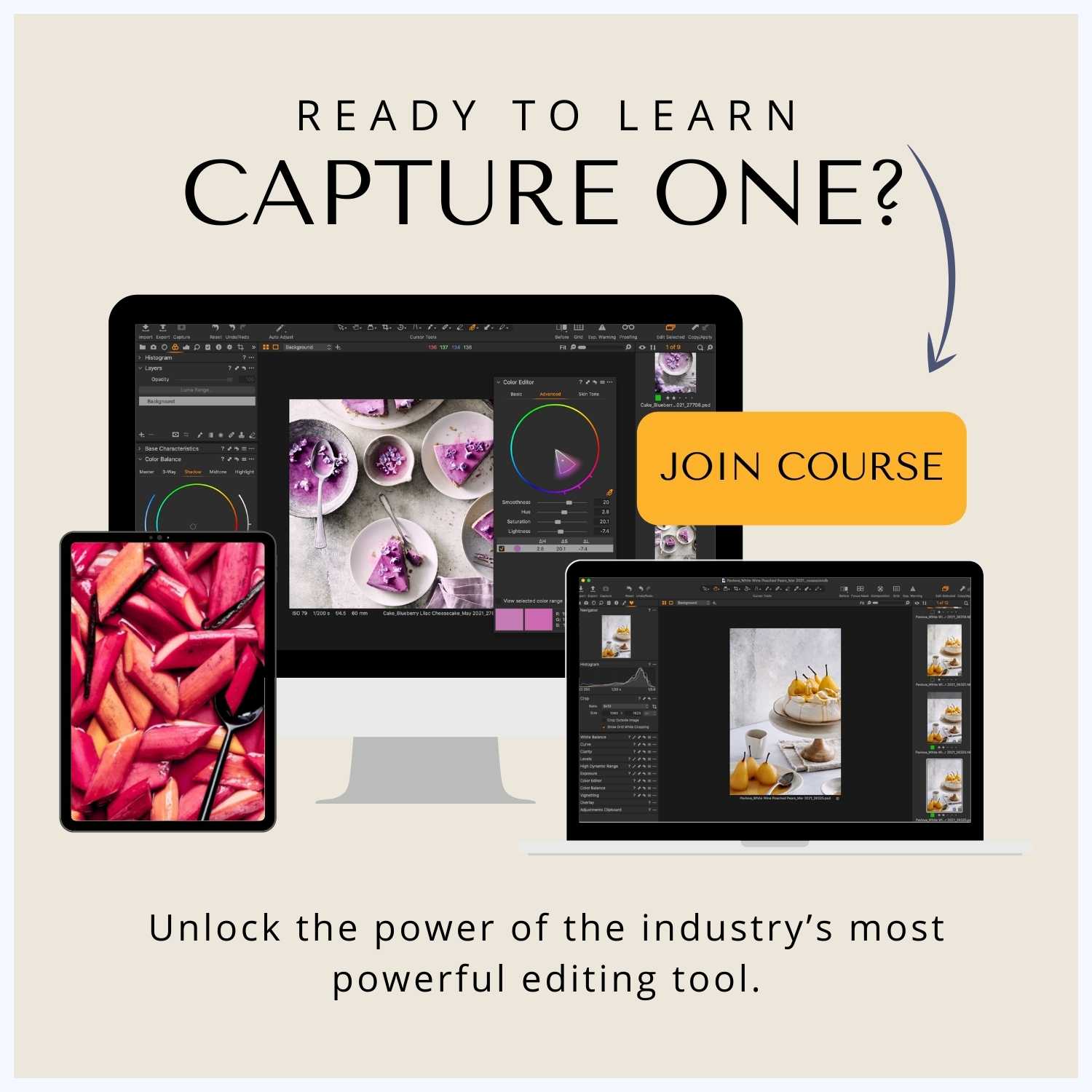





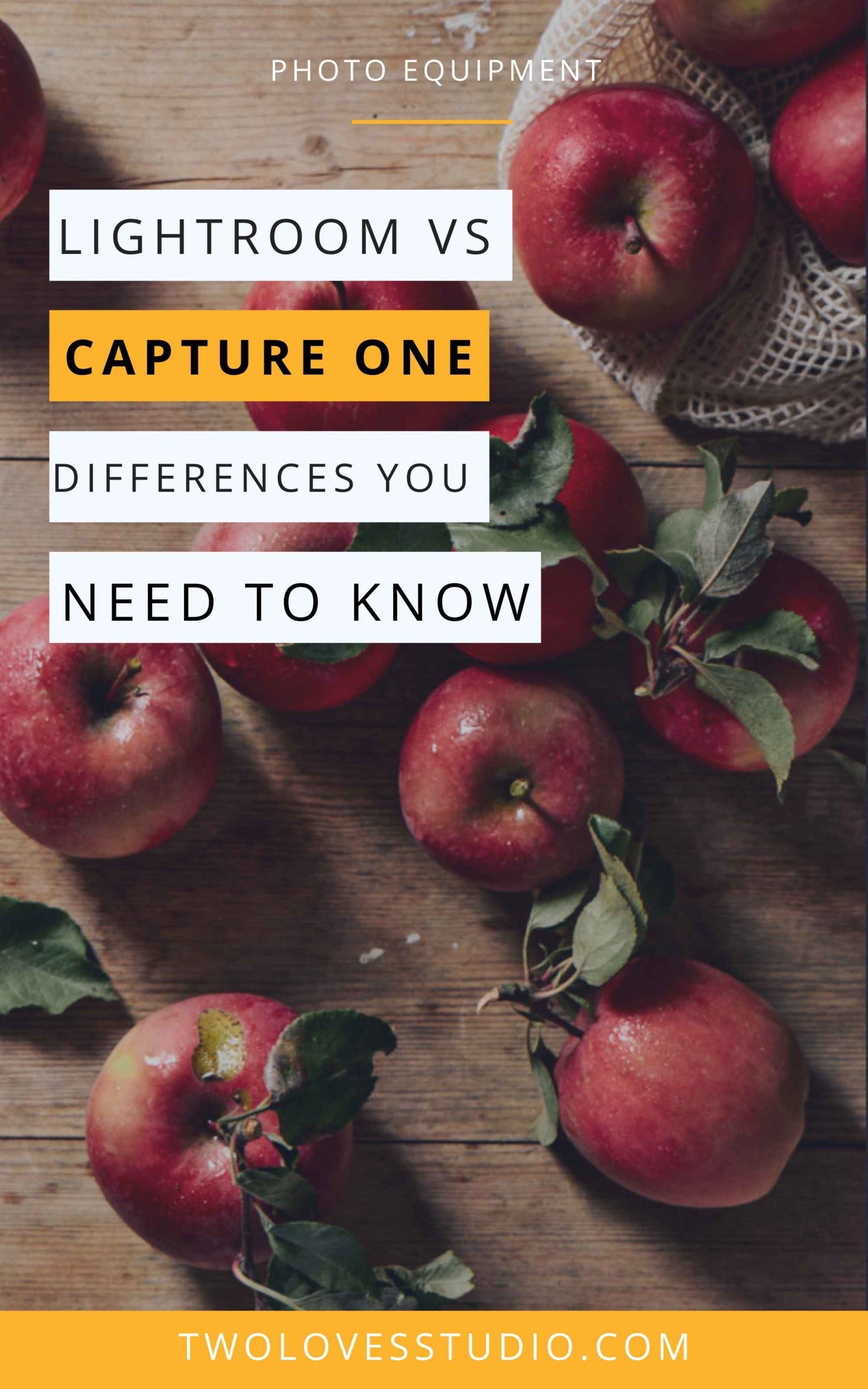

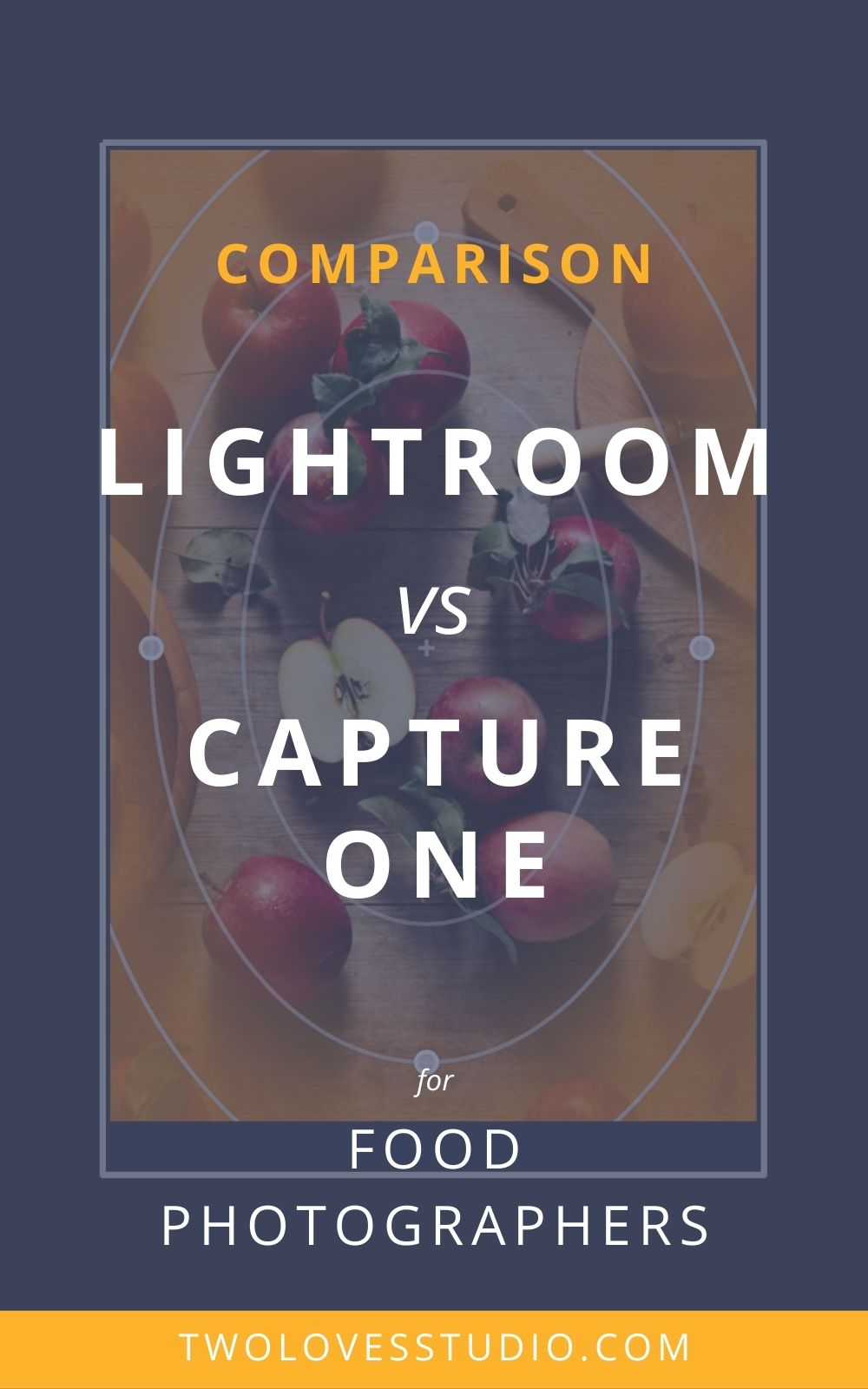

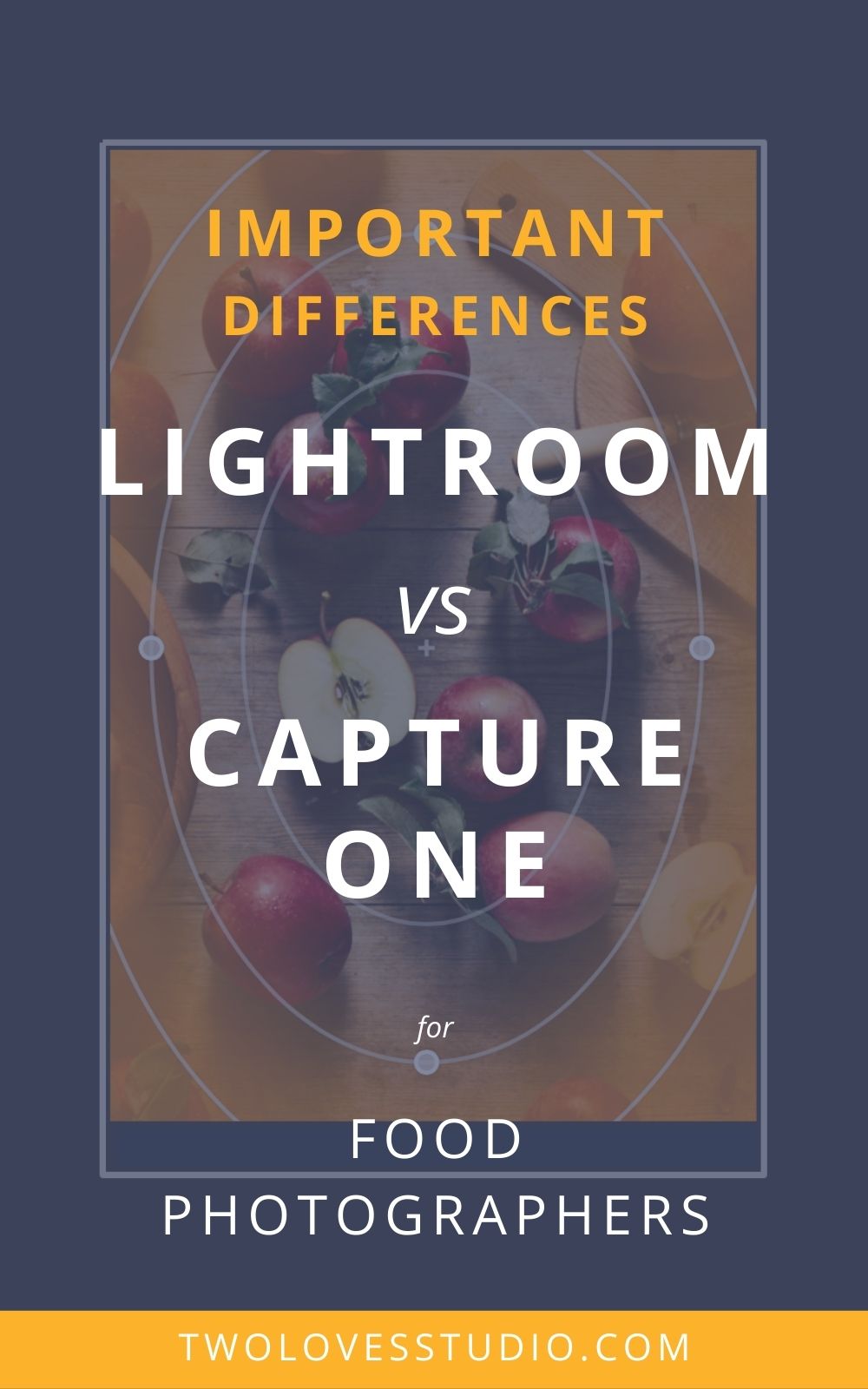
Kristen
So excited for the course! I’ve been nervous to dig too deep into Capture One since I like my workflow in LIghtroom but feel like this will set me up for success!
Rachel Korinek
I’m excited too Kristen! I think id be asking yourself why you’d want to switch if you like your Lr workflow. In a way, your editing process can stay the same, and the way you access the tools will change. You’ll also be shooting for a look above and beyond Lightroom. Maybe there were some features you discovered in this post! If you have any questions I’d be more than happy to answer them.
Lori
I love this post Rachel! For someone who has been using LR to edit and Capture 1 to tether…I know I’m crazy…I know I need to prob get rid of one. But then where does Photoshop come in? Do I still need it (I don’t use it yet but like the idea of “someday”!). Keep in mind I’m definitely more food blogger than photographer but do love photography. Thanks so much for all your amazing content!
Rachel Korinek
Hey Lori! Photoshop is for more advanced retouching. So for compositing images together, removing entire subjects etc. The way professional editing works is that you edit your RAW files in a RAW editor like Lightroom or Capture One. Then final images would be taken in Photoshop for retouching. Both Lr and C1 integrate nicely with Photoshop for when you’re ready to learn to retouch. If you decide to move to C1, you don’t need to keep paying for Lr. However, Adobes photography plan is cheaper than paying for Photoshop separately. So it’s definitely a consideration. If you are on the subscription method, you could cancel Adobe Lightroom/Photoshop and only come back to it when you learn Photoshop.
If you feel that you don’t need retouching in your job at this point, that’s ok! If getting images for a food blog is the main goal and you don’t need to retouch, then perhaps retouching is something you can learn in the future if you’re curious. I definitely see a need for these skills but it might be more few and far between for what you do. Hope that helps! Let me know if you have any other questions x
Tex
Will your capture one course be too much for a complete beginner? I’ve become obsessed with photography but as a real luddite, I am diving into editing in lightroom with no bloody idea to be frank, and would like to learn capture one. Many thanks for the thoughtful article too, I simply adore your food photography and marvellous blog.
Rachel Korinek
Hey Tex, not at all! Complete beginners or newbies to Capture One will be able to take the course. It will be a course geared towards more advanced photographers but as I like everyone to succeed, there are modules for Getting Started in Capture One and Transitioning from Lightroom. Plus my 3-step editing formula for those who haven’t taken my Lightroom Magic course. If you’re completely new to editing, learning Lightroom can be easier. Capture One has more control but not everyone will need that at the start of their journey. I will be sharing some more topics on this shortly. Let me know if I can assist any way to help you decide what’s best for you.
Jonathan
Great article and clear as a whistle. I’ve been more focused on video for the last 6 months, different editing softwares etc. As my thoughts come back to photography there are further adaptations I want to try on. Capture One is something I’ve dabbled with but didn’t make the deliberate intention to learn fully.
Really interested to see the colour rendition, noise handling and skin tone edit ability as well as full adjustments with masks.
Thanks for the awesome overview. Hope to catch up soon
Have a wonderful day
Rachel Korinek
I’m so glad you think so! The noise handling is out of this world and a reason in itself to switch in my opinion. Plus the full capability of masking every tool is such a game changer. Glad you enjoyed the article JT!
Kimberly
I’ve been using Capture One for a few years now and didn’t know about all of these features. I wish it had HDR merging, which comes in handy at times for interiors. I can’t wait for your course to come out!
Rachel Korinek
Ahh well good news Kimberly! Capture One 22 will have this feature integrated so I am told. I’m so glad you enjoyed reading this. Can’t wait to host you x
Kimberly
WooHoo! I’m so happy to hear that. Thanks for the update, Rachel!
Rachel Korinek
I thought you might be! X
Sally
Hi Rachel!
Thanks so much for this post.
I suppose my questions really revolve around cost.
I would keep my current Adobe subscription as I use photoshop, so it would mean adding an additional cost for Capture One. So I was wondering:
– how often are there C1 updates?
– how crucial are the updates to actually purchase?
I’d be happy to outlay the cost for a perpetual license, but I worry about how often I would have to be upgrading that.
Rachel Korinek
It’s such a valid point Sally for those of us who still use Photoshop. It’s hard for me to say as I don’t work for Capture One, I don’t know what their future update schedules are of course. But what I can say is that I have Capture One 20 and Capture One 21 and you could absolutely rely on both of those programs without updating. It’s such a robust platform I could still use Capture One 20 and be happy with the program. Capture One 22 is coming out in Dec 2021 and the main feature worth getting is wifi tethering. But will it be the best it can be straight out of the gate? I believe you can use the program for years as it’s so well built. I probably won’t be buying every update. If you don’t own it yet, I’d wait to Capture 22 so you have the best and latest version. Hope that helps! Let me know if you have any other questions.
Sally
Thank-you Rachel! That helps so much. I’ll wait for the Dec update and reevaluate from there. Thank-you!
Jennifer Arce
Thank you very much for this post. I’ve been using C1 just for tethering, and I can’t wait to experiment more with it for my editing process. I have some questions about the posts.
1. Do you know if it is possible to export several images simultaneously into PS from C1? In LR, I can do it using the “Open as layers in PS ” feature, but I’m not sure if I can do that in C1 or if I’d need to export TIFs first. Have you experimented with it?
2. I’d love to know how you organize your C1 files and folders. I got so used to catalogs with LR that I feel a bit overwhelmed with all the files that C1 creates when I open a session. Do you keep all the folders? Is there a way to customize them too?
Thank you very much, Rachael!
Rachel Korinek
You’re so welcome Jennifer! Thanks for reading. Here are some answers to those questions.
1 – C1 does integrate with Ps. Although I don’t believe that you can ‘open in layers’ in the same way, you can take any image from C1 into Ps for retouching. Then save it back into C1. I am assuming you’re doing this for focus stacking. You’d have to select all the files at once, then right-click and ‘Edit in Ps’. There’s no need to export first then take into Ps. You’d simply have to drag and drop or duplicate layers into one file. It could be a little more work depending on how many images you have to stack. But I composite and retouch all the time from C1.
2 – You can still use catalogues in C1 if you want. It has both Catalogues and Sessions. Sessions are a wonderful and flexible management system. There is no virtual path to maintain so you can’t lose files/edits like you can with catalogues. All of your files and edits are maintained in one neat little package. I create sessions for every photoshoot and I also integrate my Sessions into catalogues for certain projects. I cover how to setup and structure your file management in. my course Capture One Magic course. It’s a bit of a different way of thinking if you’re just used to Lr. But the good news is that if catalogues are best for you, then you can use them in C1 too.
Hope that helps 🙂
Tony
Thank you very much for this useful information.
Best of Luck!
Tony
pd. I haven’t make my website yet.
eventually on this 2023! 😉
Rachel Korinek
So glad you found it helpful Tony! Making a website can be a challenge, I recommend starting with something simple and focusing on your 10 best images. It just allows for people to find and contact you. Don’t wait for things to be perfect, or we’d never start!