A few years back, Matt Korinek and I switched to using back button focus and it changed the way both of us photograph.
Technology does change so I can’t say that I would never stop using this feature, but from now on, I always want my focus to be independent of the shutter release.
Right now, back button focus works best for me. Here’s a quick post on why you’ll want to consider using it to and how to set it up!
Let’s firstly cover what back button focus is.
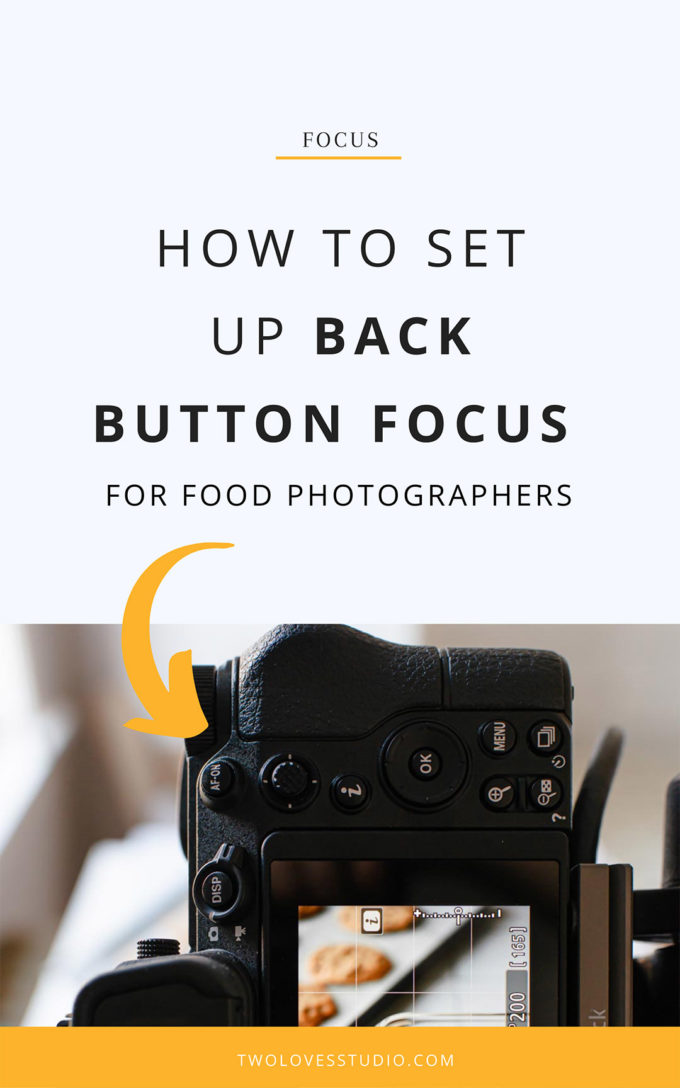
What is Back Button Focus?
On most cameras on the back of the camera, on the side in which the shutter release button is, you’ll most likely find a button called AF-ON.
The AF-ON button is our back button focus.
Back button focus is when we reassign the autofocus function from the shutter button (which is usually the default) and assign it to the AF-ON button on the back of the camera.
This means that instead of using the shutter release button to autofocus your shots, you will now use the AF-ON on the back of the camera.
Usually, the workflow is that you will have your index finger on the shutter release button to take the capture, and your thumb on the AF-ON button to autofocus just before you’re about to take the shot.

Why Use Back Button Focus For Food Photos?
There are a number of reasons that you would use back button focus in food photography, but the main reason is to:
Make focusing independent of the shutter release for control.
You want control over when the camera focuses and when the camera does not focus. That’s why we use back button focus.
It’s about control. control over when the camera focuses and when the camera doesn’t focus
Because lists are so much easier to read let’s get a list of reasons why back button focus rocks!
- Having the focus independent of the shutter release for control.
- Making each button responsible for ONE FUNCTION, either capture or autofocus.
- Having independent functions prevents having to constantly refocus.
- Or the worst yet, mistakenly focusing instead of capture.
- You don’t have to switch between AF-C (Nikon) AI Servo AF (Canon) and AF-S (Nikon) One-Shot AF (Canon). You can keep your camera on AF-C but use it like AF-S by not using AF-ON to refocus.
- You don’t have to turn off autofocus if you want to use manual focus. Simply manually adjust the lens instead and the shutter release won’t refocus.

If you need to learn more about auto-focus modes read this post.
How Does Back Button Focus Help When Photographing Food?
The biggest reason I use back button focus is that I want control. Control over being able to tell the camera when to focus.
It is true that with back button focus, it’s very helpful with moving subjects that need control and continual autofocus.
But a lot of the time with still life photography, it’s still! Does this still apply?
The answer is yes!
If we think about macro photography and the plane of focus/DoF, getting precise focus is crucial in getting an in-focus shot.
By using the shutter release button as the autofocus, you risk not having as much control over where the camera focuses. Now you can turn off autofocus and use manual focus, but with back button focus you don’t have to.
RELATED: 14 Tips to Troubleshooting Tack Sharp Images.

But I Tether or Focus Through Software!
There are so many ways we can focus these days! I too will focus other ways like manual focus, touch screen focus or focus in tethering software.
However, there are times when I am close to my camera whilst tethering to fix something in my scene and I will want to take a few quick shots to check focus or composition or lighting etc.
It’s quicker for my workflow to not have to mess around with focus if I don’t have to. So not allowing the shutter release to accidentally refocus somewhere I don’t want it to makes me able to focus on my composition or lighting.
How to Set Up Back Button Focus
Nikon, Canon and Sony all call their back buttons AF-ON which makes this super easy.
What you want to locate is your Autofocus options from the custom menu options. Look for a way to select ‘AF-ON‘ or ‘Autofocus shutter release off’.
If you can’t locate how to do it, take a look in the comments. I’m happy to help you find where to get this set up!
Set-up on Nikon Cameras
On the Z6 and many other Nikon models, here is how you set up back button focus.
- Open your custom menu settings, usually by hitting the ‘menu button’.
- Select Autofocus settings
- Select AF activation, then select AF-ON only
- Your back button focus is now ready to use!
Set-up on Canon Cameras
- Open your Custom Functions Menu
- Select Custom Controls, set the shutter button to ‘metering start’
- Set the AF-ON button to ‘metering and AF start’
What my Pal Joanie Simon from The Biteshot set up back button focus on her Canon camera over on her YouTube channel (at minute 11 for those in a hurry!).
Set-up on Sony Cameras
- Click on the Menu button
- In the first Menu Tab scroll over to screen “AF2” screen
- Scroll down to “AF w/shutter” and set that to “Off”
Do you use back button focus? If not, are you excited to get it set up? Let me know in the comments below.



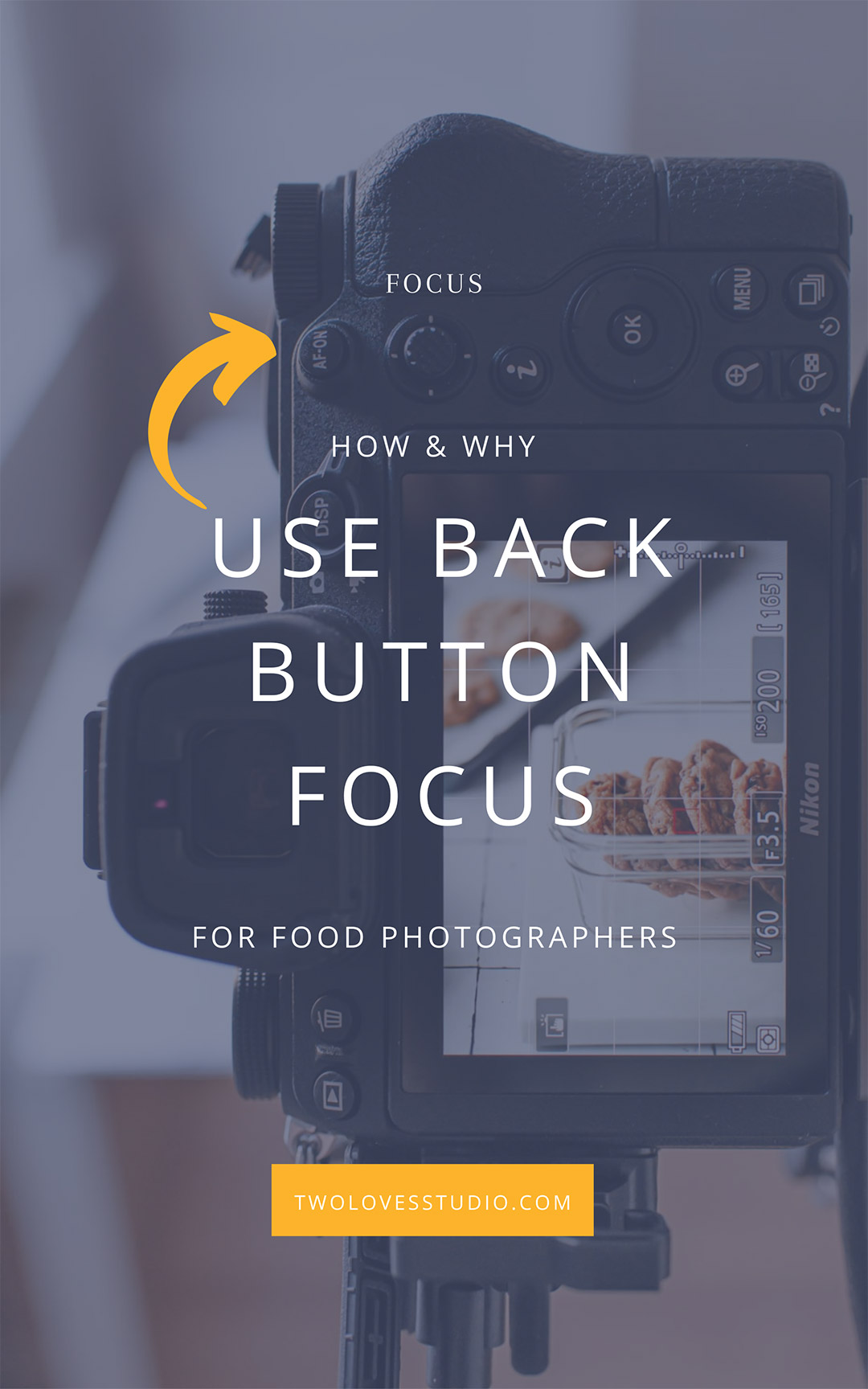
Connor Jedd Urquhart
Are you using a Z7 now? That’s really cool if you are! I’d love to, but can’t. I’m about to upgrade (If you could call it that), to a D810 from a D750. I went from using bb focusing to not, then using, then not, but I think I’ll go back to it from now on. Great post!
Rachel
Hey Connor! I recently got the Z6 and I love it. The reasons I got the Z6 is for the video and low light capabilities. I am loving the mirrorless! So funny to hear you’ve gone through phases of using BB. Thanks for sharing.
Sandra
I hear the Z6 is great for videos. Would you recommend the Z6 over the D850 for all-around food photography? I’m having such a hard time deciding which upgrade to go with.
Thanks for any advice!
Rachel Korinek
Hey Sandra! So nice to hear from a fellow Nikon shooter! I decided to go with the mirrorless series as Nikon lent me the Z6 to take to Italy on my month-long trip and I fell in love it with. It’s also great for video and deals well with low lighting and ISO. So it was the natural choice as I also needed a camera for video. Mirrorless is the way the industry is going so I figured since I liked working with it so much I would invest. I use an adapter so I still use all my pro lenses. My biggest advice would be to rent the bodies if you can to help you decide. Both cameras are excellent and they will both help you take great photos. If you also need one for video, I can’t recommend the Z6 enough. Hope that helps.
Sandra
Thank you so much for getting back to me – I really appreciate it! I think I will go ahead and get the Z6. I have heard/seen such great things and I want to start dabbling with video so it makes sense.
Thanks again for always sharing your knowledge.
Sandra
PS. I am such a
Heba
Hi Rachel!
I have the z6 as well and have a question for you in regards to the focus- as there is no focus lock, how do you account for continuous action shots, like a pour shot or a drip shot?
Also, have you been able to use it to make gifs where there is movement? I tried the other day to make a gif of my hand picking up a cookie and placing it in the milk, and I did not know where to put my focus, and it wouldn’t track my hand well at all. I called Nikon customer service but they didn’t have an answer. Just wondering if, as a food photographer, you’ve encountered this or found a work around. Thanks so much in advance!
Rachel Korinek
Hey Heba! I personally have never used the focus lock on my Nikon cameras. Instead, there are a couple of options. I personally have always used Single-point AF and used back-button focus to chose and focus my area. Then when I use High-speed continuous capture, the camera focus stays on the point I focused. I tether so I often focus on the computer or use a remote for capture. You can also turn of AF on your lenses if you’re having issues once you’ve focused. I create all my GIFs using the Z6, but I do recommend staying on a tripod so that focus and framing is the same. If you stay in the same plane of focus, single point will work, but you will need to use focus tracking if you are moving. It takes some time to get used to those different settings and subjects moving. Let me know what you think!
Rachel Korinek
A quick Google also looks like you can use focus locking on the Z6 by half-pressing the shutter and the AE-L button (the small button wheel on the back under the AF-ON button). However, as I use back button focus I am not able to make this work. Worth testing out!
Chao
You can keep your camera on AF-C but use it like AF-S by not using AF-ON to refocus.
Could you explain a little bit?
If not using AF-ON, which is the only way of locking AF, how can I refocus?
Matt Korinek
Great question Chao! Now that I read it again, I don’t think it’s as clear as we had hoped. Thanks for pointing that out!
AF-S is useful because when it is activated it locks focus on the subject where the focus point is and then you can recompose.
If you try this with AF-C activated by the shutter button, the camera will continue to focus on whatever the focus point is on. So unless you have something like 3D Autofocus engaged, recomposing may change the focus point from the subject to another part of frame (like the background) and so you may miss focus.
If you use back-button AF-ON, then you can use AF-C by pressing the button first to acquire focus on your subject and as long as you stop pressing it before recomposing, you can reframe because the camera will no longer be trying to find focus. So in AF-S the camera automatically locks focus, but with this technique, you are in control of locking the focus by when you take your finger off the back-button AF-ON.
You may want to check out this post that Rachel wrote for more information about Autofocus.
Let us know if you have any more questions!
Luciana
Wowwww, this tip about back button was super helpfull!
And thanks also for the link of Joanie in order to set it on Canon Cameras too!
Rachel Korinek
I am so pleased Luciana! I love back button focus. Would never go back! I hope you like using it too.
June
Hi I just can’t set back button on my Zfc Iv followed instructions but not happening
Rachel Korinek
Sorry to hear that June! Have you been able to find in the manual how to do that? Newer cameras might have things in a completely different spot! The first place to try is the Autofocus settings and AF activation. I can see on the model of the camera, there is a back button you can use for focus so it has to be there somewhere. Fingers crossed.
Hitesh
wow! amazing thanks for this tips. really very helpful for me. thanks again 🙂
Rachel Korinek
I hope you can utilise back button focus!
John
Excellent post. Clarify the whole “mystery” of BB Focus and why!
Thank you
Dr. Clikk
Thank you very much for the how-to article on back-button focus ! Just found a Z5 and lenses for a reasonable price, and I’m reading everything possible about still photo image improvement !!
lucknow Game
I never considered using back button focus for my food photography until reading this post. The tips you provided are super helpful, especially the part about how it can improve my shooting speed and precision. I can’t wait to give it a try during my next photoshoot! Thanks for the insight!
TT789
Great insights on back button focus! I never thought about how it could improve my food photography until reading this. The tips on how to set it up were super helpful—can’t wait to try it out during my next shoot! Thanks for sharing!
aimcarrom
Thank you for this insightful post on back button focus! I’ve always struggled with focusing while shooting food, but your tips about separating focus from shutter release really opened my eyes to new possibilities. I can’t wait to try this technique in my next shoot!