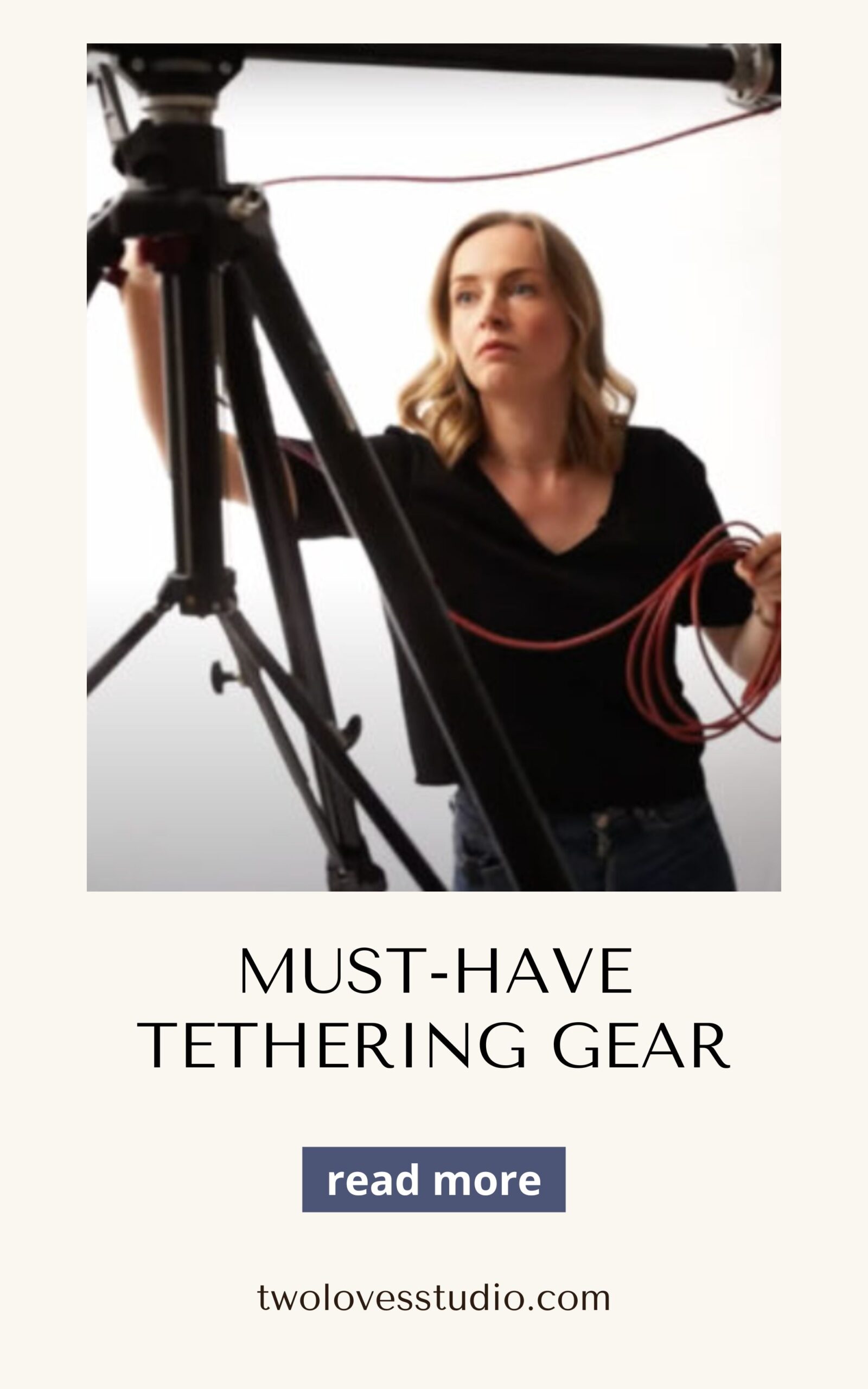This post may contain affiliate links from products and services we love and trust.
Tethering can be an absolute game-changer for your photography! Here are my recommended three pieces of tethering gear I can’t go without:
- Quality tethering cable (my favourite linked here and my other favourite here)
- Tether block (my favourite linked here)
- Remote control (my favourite linked here)
Tethering is the act of plugging in your camera to your computer and seeing the photos in real-time through your editing software. Using good tethering gear enhances this experience.
This is a game-changer for a couple of reasons.
You can see the photos in real-time, so you can start to see what the photo is going to look like. Therefore, you can make compositional changes, and lighting changes, and strengthen the photo right then and there.
You can also edit your photos and sync edits across the entire set, which saves so much time in the post-processing stage.

Let’s look at each piece of gear in more detail in this video.
Why a Strong Tether Cable is Essential
The first piece of gear that you need is a tether cable. A lot of people will just use the cable that comes with their camera, or they’ll invest in something like tether tools. There’s nothing wrong with either of those, but there are companies out there who are doing great things with other designs. Having high-quality tethering gear can make a significant difference.
For example, there is a company called Area 51 and they are trusted by Digitechs, who tether all the time, and whose cables go through a heavy workload. I have one of their cables and it has never failed me. Choosing the right tethering gear can ensure reliability.
However, we all have different types of cameras and computers, so you need to make sure that the connection ports are the right ones for your equipment.

Don’t Forget to Use a Tether Block
The second piece of equipment you need is a tether block. This is a little block that our cable is going to snake through that attaches to our camera. That is important because it holds the cable in place.
If you don’t have a tether block you’ll end up with the cable jerking around in the port and it’s going to loosen the port. And what happens over time? You’re going to lose connection and you can’t fix that. Unfortunately, I did this one with one of my first cameras and tethering with a nightmare because I would lose connection all the time.
There are things on the market that you might have heard a jerk stopper, but it’s not the same as a tether block. A tether block is going to fuse that cable into your camera and allow it to be secure.
Those two pieces of equipment fix a lot of issues that I see with photographers, which are connection issues.
Having a quality cable and a tether block is going to allow you to have that strong connection that you can just get into your workflow. Investing in excellent tethering gear is key.

Remote Control: A Nice-to-Have
The last piece of tethering equipment that I love allows me to be hands-free from the camera and the computer. It allows me to work from wherever I need to in the studio or in my scene. And that is a remote control.
I use a remote control called MIOPS. The reason I love MIOPS is it allows me to get creative beyond just a normal remote control.
Not only can I just take simple photos but I can also go ahead and take multiple photos. I can put it on what’s called a Burst Mode. I just click it on and it takes a shot until I click it back off. That really allows me to get creative and get those beautiful pouring or movement shots.
I love using this remote because it has an app on my phone. I can control several things from my phone, like my pro photo lights. They have an app that I can control from my phone. So I have one central place that I can use to control all of these features. Correct use of tethering gear like a remote control can greatly enhance your photography workflow.
You can also use the remote control for time things, like pour shots and movement. But it is also super helpful when taking overhead shots. The remote control allows you to take the photo wherever you are. You don’t have to climb up to the camera or walk across to the computer to take the shot.
RELATED: 13 Quick Tips for Fixing Tethering Connection Issueshttps://twolovesstudio.com/blog/fixing-tethering-connection-issues/.
FAQs
In addition to your camera, you’ll need the following equipment to tether:
1. Computer + software that tethers, like Capture One.
2. Quality tether cable
3. Tether Block
When choosing a remote control, make sure it’s one that is wireless and doesn’t need to be used in the hotshoe of the camera, (as you will need this for your lighting triggers).
Tethering often gets a bad rap as being difficult to figure out, but it’s easier than you think. If you buy the right pieces of equipment, you can just start a tethering session in your favourite editing software and start to take photos as you normally would.
If you want to understand how to tether like a professional, bring out your creativity and save time, take better photos, check out my mini course: Tethered Flow. Using the right tethering gear can transform your creative process.
How do you feel about your tethering gear? Do you love tethering or hate it? Let me know in the comments below.
Two Loves Studio was not paid to write this post, however, it may contain affiliate links. If you purchase an item from an affiliate link, we do get a commission on the sale which helps us run this site. Only affiliates for products/services we believe in appear on this site.